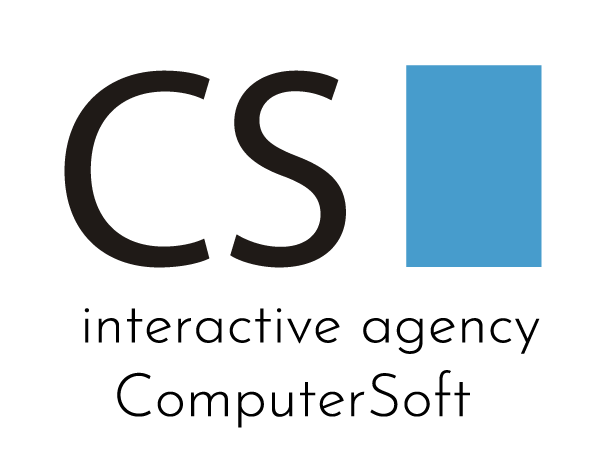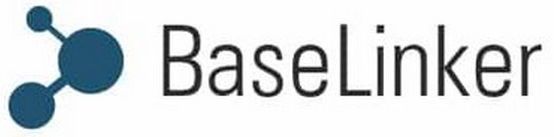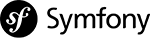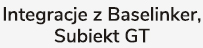Promotion of the PrestaShop online store
You have finally launched your online store in PrestaShop. However, you do not have orders. The reason may be prosaically simple. Probably no one has heard of your store yet. So you need to take care of its promotion on the Internet as soon as possible. How to advertise an online store and what paid and free actions should be taken to start online sales? About this we will tell in the following article.
Start with SEO optimization efforts
Presumably, your potential customers are just at the moment combing the Internet in search of products and services that interest them. When searching, they probably use the most popular Search Engine Google. In order for your website to be noticed and appreciated by Google and presented to browser users, you will have to make some efforts in the field of website positioning, the so-called SEO.
Audit and optimization of the PrestaShop store
Here’s the first good news. If your store was built by a professional interactive agency, then before publishing the page on Google, it carried out the necessary optimization activities to make the website friendly to both users and search engine robots. The scope of these optimization activities includes, m.in, easy-to-remember website addresses and wellprepared texts and product descriptions.
However, if your website in PrestaShop is not fully optimized for SEO, you should commission its initial audit to a marketing agency. The website audit will verify the visibility of the site in the search engine, allow you to assess its technical condition and give answers as to what needs to be improved, rebuilt or optimized.
Keyword selection
Another thing that must be done perfectly for your store to start earning is the perfectly described products on the store’s website. In product descriptions, you should use properly selected key phrases that are related to the products you sell and your industry.
Start your search for the right phrases from Google search. Think about what a potential customer looking for a product you offer in your e-store would enter. Then type the query into the search engine. Google will suggest the rest of it.
When choosing keywords, use Google Ads Keyword Planner. You will learn not only what is the average monthly number of searches for a given phrase, but also how big is the competition for it.
Other Google tools will also be useful when determining keywords: Google Search Console and Google Analytics. They will allow you to check what search engine users who visit your online store enter.
It is also worth getting to know the keywords of the competition. In this case, Senuto or SEMSTROM will help.
In any case, however, do not overdo it with the number of keywords used. Their excess will not look natural and will not guarantee your online store the first position in the search results. So it is enough if in the product description you limit their quantity to a few.
Product descriptions for online stores
Remember that you have to do everything to convince customers of your products. So bet on the uniqueness and reliability of descriptions. Do not copy texts from the manufacturer’s websites and accurately and accurately describe the products yourself. Make sure that the descriptions are legible, extensive and written without grammatical, stylistic and spelling errors. Divide the text into appropriate thematic sections so that it can be more easily scaled with your eyes and highlight the most important information.
To make the product description complete and solve all customer needs, enrich it with articles from your blog or enter short guides. You can solve this in such a way that you include a fragment of the article in the product description or link an important phrase for the customer directly to a specific article on your blog. You can also add a sentence informing the customer that they will find more information about this product on the blog or answers to the most common questions and problems related to it.
Friendly product URL
A properly built product URL is very important in optimizing the store for SEO. A friendly product URL is one that contains keywords specific to the product, article or category that are easy to remember. The URL should be constructed in such a way that the customer can get an idea of where he is currently and what he can expect by going to the catalog above. This also helps Google’s robots to offer the customer the right product.
Internal linking in the store
In the same way as linking to a blog, linking between products works. A good practice in this case is to place additional boxes on the product card, with similar or complementary products. This solution makes it easier for Customers and Google robots to navigate the site and increases sales.
Optimization of product images
Customers and Google will appreciate unique and unique photos. Therefore, use your own, interestingly arranged and good quality product photos. They must be optimized enough (the right format and weight of photos) so that they load quickly and do not slow down the store’s website. Because Google extracts image information from the image title, image caption, and online store content itself, the photos must be properly signed with the image title and image alternative text (ALT attribute).
Running a company blog
If you start a company blog and regularly publish high-quality content on it, over time you will gain a higher position in Google. For this you will be able to build a long tail of key phrases. These are queries that your potential customers can enter in the search engine, and which are longer than the main key phrases on your store’s website. This will allow you to build a solid keyword base by which you will be able to search for your products in the search engine.
Thanks to interesting articles from the blog, which will be referred to by other Internet users, you will build the position of an expert in a given field. You will get incoming links that will strengthen the storefront and your brand. You will be able to share materials from the blog on social media (e.g. Fb, Twitter, Instagram, YouTube), which will help increase the reach of the store and engage new recipients.
Advertising an online store on Google
It is worth using this form of advertising especially when you have just launched your online store. Your SEO activities have not yet brought the expected results and you are practically not visible on the Internet, and you need to start selling.
In this case, sponsored links are ideal. They have the advantage over organic search results that they display over them. They are usually the user’s first choice when looking for something on the Internet. When your potential customer clicks on your Google Ads ad, they will be redirected to your store’s website. Such a user is your potential, acquired lead, which can turn into a valuable customer.
An interesting solution is remarketing advertising addressed to lids who visited the store’s website, but ultimately did not make a purchase. Your banner ad will accompany them to other websites they visit on the Internet to convince them to buy your products.
Advertising an online store on Facebook
Advertising in social media should start with setting up a company fanpage on FB. Fans of the online store buy more often and more. To reach new recipients who have not yet discovered your store and the products it offers, you can use a paid advertisement on Facebook – FB Ads, which you will realize for little money.
Facebook offers interesting graphic forms of advertising (a.o. individual images, carousels, videos, slideshow). Another plus of the advertising campaign on FB is the targeting of ads. Your ad can be targeted to audiences of your choice from a specific location, gender, age and interests of your choice.